29. I didn’t rent a wetsuit when I registered, but I still want one. What now?
No problem! You can add wetsuit rental to your registration up to a week before the race:
- Click on “My Dashboard” in the confirmation email you received after registering.
- Click on the blue “Edit Registration” button; the registration form will now open.
- Click on the blue “Next” button at the bottom; you will now reach the second part of the registration form with all the extras.
- Select the wetsuit rental option, enter the model, height, and weight, and click on the blue “Next” button.
- Complete the payment. The wetsuit rental has now been added to your registration.
After this date, it is no longer possible to request wetsuit rental via us.
Recent Posts